As a software engineer and parent, I understand and appreciate how important it is to know how to code today and how even more important it will be for future generations to know how to code. Whether you are also a software engineer and parent or someone who understands the importance of introducing code to your children, this article is for you. I’ll make sure to include links to where these coding games and toys were purchased.
I performed the research on 40 coding games and toys for kids and will provide the results of the research in this article from the standpoint of a professional developer who has first-hand experience coding and hiring coders based on his or her understanding of some of the same concepts these coding games and toys teach. I will be giving my personal rating out of ten on how effective the concepts of these coding games and toys are based on what it takes to be a computer programmer.
As you may already know, not all coding games and toys for kids are created equal. Some coding games and toys teach programming structures that others don’t and some teach logical problem solving that helps with common practices such as debugging while others do not.
After reading this article, my research should provide you enough feedback to make an informed purchasing decision to save you time and money, but if you have any comments or questions about the products or reviews, please feel free to comment below the post. Now, here are the remarkably best expert rated and tested coding games for kids.
Ages 3 – 4
1. Littlecodr

My Rating: 8/10
Littlecodr is a fun card game that helps children learn functional programming by action. In programming, certain things called methods or functions are created to provide action. This card game takes the actions on the cards to get his or her friends and family members to perform crazy actions. This helps to keep children interested in the game and allows family and friends to take an active role in helping the child learn important concepts such as coding and logic, linear thinking, prototyping and debugging. This game was crowdfunded on Kickstarter and gained popularity because is so much fun to play with your child to see the smiles on his or her face while you get to do the crazy things they say. This game received an eight out of ten because even though this game uses fun interactive activities to keep children interested, those same interactive activities can sometimes distract children from the main concepts. Overall, I think is still very beneficial for children.
2. Code-a-Pillar

My Rating: 7/10
Code-a-Pillar is a Fisher-Price toy where the child can configure “links” on a caterpillar toy to learn common programming skills such as problem-solving and logical reasoning. Children also help the Code-a-Pillar overcome obstacles, forge a path for food and find its way to the included target disks. This is also fun for parents to play with their children to provide positive support. It’s also easy to purchase extensions to provide more challenges as the child learns and progresses. One downside I found is that the wheels get tangled with pet hair very easily and does not work quite as well on carpet as it does on hardwood or tile. Because of this downside and the fact that you need to buy more links to scale your child’s learning, this coding toy received a seven out of ten.
3. Code & Go Robot Mouse Activity Set

My Rating: 8/10
The Code & Go Robot Mouse Activity Set game is similar to Code-a-Pillar in that the child will program the mouse to go through the configurable maze to get to the cheese. There are multiple cards to let the child know how to configure the maze. This helps the child to learn programming skills such as critical thinking, problem-solving, and sequencing. This is a great toy for a flat playing area to learn many base coding concepts. This coding game received an eight out of ten because it requires a significant flat area to play, but is overall a great coding game to learn sequencing skills.
4. Cubetto

My Rating: 8/10
Cubetto is another robot navigation game where the child helps an adorable little wooden block robot find its way home. This game helps kids learn the same critical thinking, problem-solving, and sequencing skills. The story of the manufacturer of Cubetto, Primo Toys, is a truly motivating story about how the startup was solely made to help young children learn to code and as soon as you play the game, you can feel this motivation. Below is a video describing more about this addictive coding game. This coding toy received an eight out of ten because the little robot is still subject to the same terrain limits as other robotic sequencing coding games.
5. Osmo Coding Jam

My Rating: 8/10
Osmo Coding Jam is a great game for those kids who are also intrigued by music. Coding music is not new to programming and this game does just that. This game uses blocks of code that kids can sequence to create music. The only downside to this game is it requires an iPad so if you have other types of tablets, you’ll also need to purchase the iPad as well. The Osmo Coding Jam app allows many interactive characters that teach sequencing skills and programming constructs such as loops. This coding game received an eight out of ten because the game requires an iPad to play it.
6. Future Coders Poppin’ Pictures Coding Skills Kit

My Rating: 6/10
The Future Coders Poppin’ Pictures Coding Skills Kit is a fun game that is teaches sequencing, problem-solving and logical thinking. Kids use the suction pen to create images from the pixels based on a code card. The only downfall I saw is that children tend to get a little bored with the meticulous nature of placing the tiles in slots but is extremely educational. Because of this downfall, this game received a score of six out of ten.
7. Future Coders Robot Races Coding Skills Kit

My Rating: 6/10
The Future Coders Robot Races Coding game is another game by Future Coders that turns your child into a robot and makes them follow the commands on code cards. Kids learn sequencing, problem-solving and logical thinking by working through the shortest path to the final target. The only downfall I found for this game is the same for The Future Coders Poppin’ Pictures Coding Skills Kit where kids get bored with this game fairly quickly, but they will still wear the robot hat everywhere. Because kids were getting bored so quickly, this game was provided a score of six out of ten.
8. Code Hopper

My Rating: 6/10
Code Hopper is a game that combines the traditional hop-scotch game with a standard board game. You can become involved with the game by laying down the tiles for your child and watch them follow the commands. This game is great a teaching young children sequencing and other programming concepts. This game was provided a six out of ten rating because there are limited pads in the package and children seemed to get bored pretty quickly.
Ages 5 – 7
9. Cork The Volcano

My Rating: 9/10
The Cork The Volcano game is a fun game paired with an app where your child helps and character named Rus and his friends save Pear Island from the evil King Kaldera and his minions. This feels just like playing a video game, but it teaches problem-solving and sequencing. The only thing I found was that the tray can lose energy before the children do, but it’s still an award-winning game with so many levels, it’s difficult to get bored. Because this game includes so much, but still requires you to download an app, it received a nine out of ten.
10. Robot Turtles

My Rating: 10/10
Robot Turtles is a very popular and award-winning board game created by a programmer. This game is inspired by the Logo programming language. Kids move their Robot Turtle tokens by playing Code Cards to simulate programming. There are even “Bug cards” that allow the kids to “undo” their last move. Bugs resolution and debugging is generally a major part of programming. This is sure to become your child’s favorite board game while inherently teaching them programming concepts. I could not find any issues with this board game so I provided it a ten out of ten rating.
11. Ozobot Bit Coding Robot

My Rating: 9/10
The Ozobot robot is the perfect robot to start with robotic and behavioral coding. Kids get to start by programming simple skills and advance to more advanced skills through the app. You can even upgrade to the Evo version to start sharing code creations. Your children can create games and even art with their bots. The Ozobot comes equipped with a sound system, iOS/Android App, Bluetooth capabilities, proximity, and optical sensors, and LED Lights. You’ll find this robot become your child’s best friend that teaches him or her to code. Since there are so many ways for children to learn how to code with this toy but still needs the app for some of the coding tasks, it was given a ranking of nine out of ten.
12. Robot Wars

My Ranking: 9/10
As an adult, I enjoyed playing Robot Wars. When it comes to coding and gameplay, this game does a great job of infusing the two with very little separation. The purpose of the game is to strategically move your robot to get to the center of the board. While I was playing, I noticed some Java language syntax built into the cards. This game teaches kids sequential logic, conditional logic, loops, methods/functions, and bugs. One issue I ran into is that the sequencing cards sometimes take a couple of draws just to be able to move, which is why this game was provided a ranking of nine out of ten.
13. Coder Bunnyz

My Rating: 10/10
Coder Bunnyz is probably one of the most, if not THE most, comprehensive coding game I have experienced. In this game, you simply use your code cards to make your bunny get to the carrot before the other players get to it. The most impressive fact about this game is that it was invented by a nine-year-old and has won countless awards. The thing that set this game apart for me was that it covers so many more coding concepts than other games and even incorporates writing code logic. If I wanted my child to learn to code with only one game, this might be that game. Because of all of these benefits, this game was provided a ranking of ten out of ten.
14. Dash Robot

My Rating: 9/10
Dash Robot is a very sophisticated and fun robot to play with through either voice controls or through its’ five connected apps. The great feature of this coding toy is that there are multiple kits that can be added to make the robot perform new functions such as drawing pictures. Dash Robot helps children learn loops, events, conditions, and sequences. The only downside I found is that any additional kits you may want for your robot will cost money and may not be included in the initial pack so I would recommend anyone purchasing this coding toy to review what is being included in the package you are purchasing. Because of the multiple parts that need to be purchased to perform certain tasks, this was given a nine instead of a ten out of ten.
15. LEGO Boost Creative Toolbox

My Rating: 8/10
The Lego Boost Creative Toolbox kits are great starters for kids who are into Lego blocks and robotic programming. The Lego Boost kit comes with the motors and sensors to make your child’s Lego creations come to life through coding. The Lego Boost app that is used to code the behaviors of the Lego creation is very user-friendly and easy for children to learn. The app helps children learn sequencing, loops, and functions related to coding. Another great benefit with the Lego Boost Creative Toolbox kit as with most Lego kits is that the Lego creation model can be changed between five different models. Since the time spent building the Lego robots can effectively deter children from actually coding, this toy was given a ranking of eight out of ten.
16. DFROBOT Vortex

My Rating: 5/10
The DFROBOT Vortex robot is a fun robot that is made to play with other Vortex robots. These adorable miniature vacuum-looking robots are able to have their look and behaviors controlled by your children. The robots are controlled through a free app that teaches children graphical programming. When you have more than one Vortex robot, you can program them to play games with each other like “bumper fighting”, racing, golf, and soccer. I found that the app works best on iOS instead of Android. Since there are issues with the app on Android, you have to buy multiples to play specific games, and it has a hard time on some surfaces, this toy was given a ranking of five out of ten.
17. CodingFarmers

My Rating: 9/10
CodingFamers is a fun board game that helps children learn the Java programming language. Children move around the board by playing the action cards written in English and Java to move the farmers to the barn. One thing I found with this game is that it takes a while to finish because there are so many spaces to move and each card only lets you move up to six spaces. Overall, it is a good game for children to not only learn coding constructs but also learn Java syntax. The only thing that makes this game rank as a nine instead of a ten is that it takes so long to complete the game, but overall, it’s a great game to learn how to code.
18. SmartGurlz Robot

My Rating: 10/10
Getting girls into coding early has been proven to be the key to changing the gender gap in the software development field. I was a little skeptical at first when I saw the SmarGurlz invention on the show, Shark Tank, but I was impressed with how much girls enjoyed programming the scooters the fashion dolls stand on. The first phase is selecting directional images to move the scooter, but it also shows the Javascript that is being written and the girls can get more advanced by writing their own Javascript to make the scooter move. This coding toy helps children learn actual coding syntax and constructs. I have always felt that women make amazing coders, so I like that this toy is geared toward young girls learning how to code. Because it’s geared toward girls and it teaches actual code, this toy was given a ten out of ten.
19. ODEV Educational Robot Toys
My Rating: 9/10
The ODEV Educational Robot is a robot called Roby that is connected through two downloadable apps that can perform almost any action your child programs it to do. The apps help children learn to code through graphical programming. Children can even share the programs they write on the cloud for other people to use. Overall, I think the robots are easy to program and respond pretty quickly to the commands. Since this game requires downloading an app, this coding toy was given a ranking of nine out of ten.
20. Let’s Go Code!

My Rating: 9/10
The Let’s Go Code activity set includes some foam mats and instruction cards to get through a maze to the finish. This coding game is very interactive and does not require downloading of an app or assembling any pieces. This coding game helps children learn critical thinking, problem-solving, and sequencing skills. When purchasing this game, make sure you have about a ten-foot by ten-foot area available to play this coding game. Because of the space required to play this game, it was given a nine out of ten.
Ages 8 – 10
21. Code Master Programming Logic Game

My Rating: 7/10
The Code Master Programming Logic game is a strategic game where you have to use the action tokens to find your way around the world to get all of the crystals and land on the portal. One of the great things about this game is that it is made for one player, but it can also be bad if you are looking for a more interactive game. I’ve found ways to turn it into a multi-player game by tracking the amount of time it takes for each player to complete the sequences, but there are only so many levels. This coding game teaches children sequential reasoning, problem-solving skills, loops, and conditional logic. Since this can only be a one-player game, this was provided a ranking of seven out of ten.
22. Botley

My Rating: 6/10
Botley is a fun-loving robot that children can program with a remote. The commands that Botley can perform are pretty basic, but it does help children learn programming concepts such as loops, problem-solving and conditionals. Even though this is under the 8 – 10 age group, I would probably cap this toy off at eight. The robot can perform up to 120 steps, but these are very simple steps. I would recommend that this toy is purchased for children around five years old but can be used through age eight. Because of the very simplistic functionality of this toy, it was provided a ranking of six out of ten.
23. On The Brink

My Rating: 9/10
On The Brink is a very simplistic game where your child uses a book of procedures to navigate a robot piece through the path on the game board. In addition, there are 40 challenging game boards. This game is one in a collection of three games by Thinkfun that includes Rover Control and Robot Repair, so if your child gets bored with one game, he or she can move to the next one. Each one has its own challenges and rules, but all of them have been fun to play. This game helps teach children critical thinking, sequencing, and other coding skills. The only reason this game is given a ranking of nine out of ten is there are only 40 game boards to use for this coding game.
24. Lego Mindstorm

My Rating: 4/10
Lego Mindstorm is another Lego set that uses motors and sensors to create moving creations that your child can build. There are five different creations your child can make with the set. For this toy, I would recommend children around age ten as appropriate because of the building process, but not so much with the coding process. The app for Lego Mindstorm uses drag-and-drop functionality to make the creation move, but the firmware is hackable to use other open-source languages. I honestly do not feel it’s even worth hacking since there are so many other options, but even with the drag-and-drop functionality, children can still learn sequencing skills. Since these Lego creations take so long to build and the app only provides drag-and-drop functionality, this toy was given a four out of ten.
25. Codeybot

My Ranking: 8/10
Codeybot is a fun robot for kids that has LED lights, multiple sounds, and a mind of its own. Codeybot is programmed through a downloadable app that uses Google’s graphical programming language, Blockly, as means of controlling its behaviors. You can even purchase a laser attachment for Codeybot so that it can battle other Codeybots. Codeybot can get pet hair tangled in its’ wheels, so make sure the floor is clear before using Codeybot. Overall, I think this robot is fun to play with, but I would recommend it for children around eight years of age. Since the wheels are susceptible to damage and terrain roughness, this toy was given an eight out of ten.
26. Let’s Start Coding Base Coding Kit

My Rating: 10/10
The Let’s Start Coding Base Coding Kit is like a suitcase filled with a systems developer’s dream. Inside of the kit, your child will find multiple circuits, instruction cards, and other electronic components. Additionally, there is a rubber bracelet and a card. The best thing about this kit is that it was created by professionals and includes code examples written by these professionals. With the kit, children can build and program an LED flashlight, DJ sound samples, a “Simon Says” memory game and other gadgets. By programming these electronics, children will learn coding concepts such as variables, loops and more. Because of all of these benefits, this coding kit was given a ten out of ten.
27. Rover Control

My Rating: 9/10
The Rover Control game is another game made by Thinkfun geared towards coding. We spoke a little about this game when talking about On The Brink. There are 40 sequences available to challenge your rover to navigate the terrain. This game helps teach children critical thinking, sequencing, and other coding skills. Overall, this was a challenging game, but pretty enjoyable. The only reason this game is given a ranking of nine out of ten is there are only 40 sequences to use for this coding game.
28. Robot Repair

My Rating: 9/10
Robot Repair is the last game in the Thinkfun coding game collection. In this coding game, children are provided 40 robot repair challenges where the wires inside of the robot need to be wired to power cells through specific sequences. This game helps teach children critical thinking, sequencing, and other coding skills. After playing all three of Thinkfun’s coding games, I promise your child will have a solid foundation and understanding of programming concepts. The only reason this game is given a ranking of nine out of ten is there are only 40 robot repair challenges to use for this coding game.
29. Microduino mCookie

My Rating: 5/10
Microduino mCookie is a miniature Arduino set that allows children to create projects using circuitry and programming. The mCookie creations are programmed by the Arduino IDE and drag and drop programming language. The kit comes with building blocks, circuit boards, sensors, and wires. There is no need to worry about safety since the wires are connected through magnets in these kits. One thing I realized with the kits is that the instructions were not very clear and if I did not have previous experience with circuits, I would have likely been lost trying to wire them. Since the instructions are not very clear and I even had to take some time to re-read the instructions, this kit was given a five out of ten.
Ages 11 – Older
30. Code Car

My Rating: 10/10
Code Car is actually a computer that is shaped like a car and is controlled by your child’s program. Your child can program the car to turn on and off its lights and make siren sounds. One of the things I enjoyed most about this toy is the integrated development environment (IDE) that comes with the car. An IDE is the environment programmers use to build, test and possibly deploy code. Children code the car using a common programming called C++. The IDE comes preloaded with lessons for your child to start coding right away. Since this toy comes with an IDE and coding lessons, this toy was given a rating of ten out of ten.
31. Bloxels

My Rating: 5/10
The Bloxels game is a fun game for any child who dreams of creating video games. The Bloxels game allows your child to create video game characters through the included blocks and play with them on a free app that you can download. Your child also uses the blocks to build levels in the video game. Bloxels helps children learn the stages of building video games and sequencing. Overall, this game is a lot of fun, but there is not a lot of coding skills that are learned, in my opinion, while playing this game. Since there are not a lot of coding lessons built into this game, it was given a ranking of five out of ten.
32. Game Design Animation Software
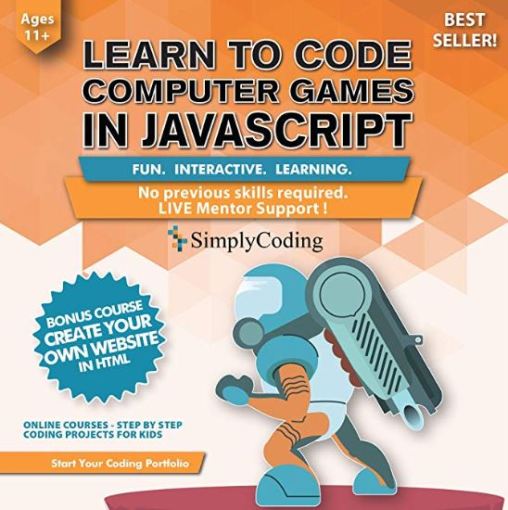
My Rating: 10/10
Game Design Animation Software by SimplyCoding is not a physical game, but it is software that is stored on a USB drive to create video games using javascript. Even though this is not a physical game, it’s still just as fun as a board game for children to play it with a desktop or laptop and it provides a much more realistic environment for coding. SimplyCoding has many of these software products on USB drives to learn other programming languages such as Python or C++. These are also great for anyone, regardless of age, looking for an introduction to programming. Since this game has so many real-life coding lessons built in, it was given a ranking of ten out of ten.
33. WowWee

My Rating: 4/10
WowWee is a two-wheel balancing robot that can respond to triggers such as hand gestures, sounds, and controls from Bluetooth devices. The app allows children to control the robot through drag-and-drop functionality. Just as with other robots, children can learn sequencing skills with WowWee by making it perform specific tasks such as balancing a tray of objects, racing, and battling other WowWee robots. I found the programming capabilities of the robot are somewhat limited, but it is fun to see how the artificial intelligence of the robot grows over time. Since there are not a lot of coding lessons built into this toy, it was given a ranking of five out of ten.
34. Snapino

My Rating: 10/10
Snapino is a great introduction to the open-source programming and hardware circuitry of Arduino. Not only does your child learn how to build real controllers through snapping together circuits, but your child gets to also learn how to program these controllers. There are already easy-to-use guides and programs your child can use to program these controllers, but your child can also go directly to the Arduino website, write the code and use it to program the controller. I think this is a great start for anyone looking to start developing some simple Arduino circuit modules. Because of the flexibility for coding on different platforms and ease of use, this kit was given a ranking of ten out of ten.
35. Code Gamer

My Rating: 10/10
Code Gamer is an award-winning Arduino game that not only gives you the hardware to build the controller for the game, but the game teaches your child how to code on the Arduino platform. There are plenty of examples in the guides, but the game is also a lot of fun to play as well. The game will teach your child how to code modules such as light sensors, sound alarms, and much more. This really helps all anyone and everyone get into coding in a fun way. With this game, your child will learn almost everything he or she would need to be an actual programmer, so it was given a ranking of ten out of ten.
36. Sphero SPRK+

My Rating: 8/10
Sphero SPRK+ is a programmable ball that is designed for learner progression. Not only can your child learn by programming Sphero SPRK+, but it can also teach your child some base STEAM concepts that are important for computer science such as geometry and algorithms. Your child can program Sphero SPRK+ by draw-and-drive coding, block-based coding, and javascript. There are actually multiple types of Sphero bots, but for initial coding tasks, I would recommend the SPRK+ edition because of the STEAM teaching concepts it brings with it. Because some lessons are actually supplementary to coding and not actual coding, this coding toy received an eight out of ten.
37. Meccano M.A.X.

My Rating: 9/10
Meccano M.A.X. is a ready-to-build robot that exudes intelligence such as carrying on a conversation, remembering special dates, and remembers specific actions. The artificial intelligence of this robot is above what you normally see with other robots. M.A.X. also comes with an onboard gaming portal for your child to have even more fun. The capabilities of M.A.X. are only limited to what your child programs it to do. The only downside is there are more than 300 pieces to assemble before your child can start programming M.A.X. Since there are so many pieces to assemble, this toy received a nine out of ten.
38. mBot Robot Kit

My Rating: 8/10
mBot is another DIY robot that your child can build and program. Your child can program mBot to move, play a soccer game, avoid obstacles like a bat and more. Your child can program mBot through the Scratch 2.0 graphical UI. There are multiple versions of mBots for multiple ages ranging from eight to twelve. Meccano mBot is also compatible with Lego pieces. I think mBot is a great toy to learn to program for your child, but just make sure to select the right build based on your child’s age. Since it can be somewhat difficult to figure out the build to select, this toy was given a ranking of eight out of ten.
39. SENSE BOT

My Rating: 10/10
Sense Bot may look like your usual robot or maybe a vacuum, but it’s actually an amazing STEM computer programming and engineering learning platform. Not only can your child use this immediately, but he or she can use it throughout his or her college career as well. Sense Bot has so many sensors that can be added, that it’s almost analogous to programming an autonomous car or robot vacuum. Your child can learn programming languages such as C, Python, or Arduino adapters to begin to learn to program in other languages. Because of all of these benefits, this coding toy received a ten out of ten.
40. Multiplayer Games In Python

My Rating: 10/10
Multiplayer Games In Python is another online learning platform from SimplyCoding that teaches your child how to program with Python. As mentioned before, even though this is not a physical game, it’s still just as fun as a board game for children to play it with a desktop or laptop and it provides a much more realistic environment for coding. SimplyCoding has many of these software products on USB drives to learn other programming languages such as javascript or C++. These are also great for anyone, regardless of age, looking for an introduction to programming. Since this game has so many real-life coding lessons built in, it was given a ranking of ten out of ten.
Conclusion
There are my 40 recommendations for the best coding games and toys for kids. There are definitely other coding games and toys available, but these are the ones I know will teach the type of skills your child will need to have what it takes to be a computer programmer. If you have other coding games or toys you would like me to review, please leave a comment.
If you enjoy this blog’s content and would like to help out a developer or computer science student, feel free to 
If you like the shirt below, you can view more about how to get it here.




The blog shared is really good to read. Got to know new & interesting list of games to teach coding skills to kids. In this digital world, it is very much important to make kids aware of latest technology & different programming languages. Teaching different coding skills at an early age has lot more benefits to their overall growth. Games definitely plays a key role in making kids understand difficult coding concept in a fun way. Thanks for sharing such a great list with us.